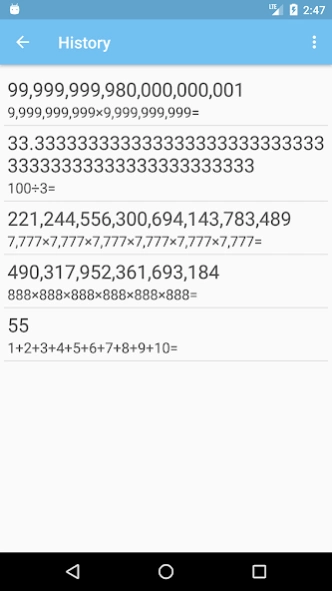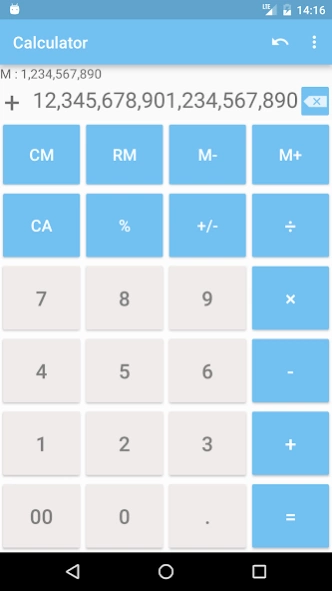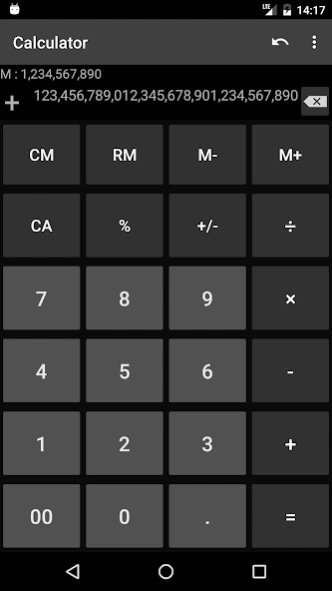Calculator with many digit 1.9.20
Free Version
Publisher Description
Calculator with many digit - Simple and colorful calculator with many (unlimited long number) digits.
[Simple Calculator with many digits]
This is simple calculator, but we do not limit the number of digit.
12 digit ? 14 digit ? 16 digit ? 18 digit ? No, Unlimited (the decimal is up to 9999 digit).
It is a calculator that can calculate many digits, both large numbers and small numbers.
[Calculation history function]
The formula and results are saved each time you press the equal button so you can check it later from the history list screen.
[Copy]
You can copy values by holding down the value display part of the calculator.
You can also copy expressions and answers by tapping items on the calculation history screen.
[Colorful Theme]
You can choose the appearance color of the calculator from six colors, Orange, Pink, DarkGray, Blue, Light blue and Black.
[Customize decimal point calculation]
You can change how many decimal places to calculate, truncate or round off, etc. by setting.
[Memory function]
This simple calculator has a memory function. You can clear the memory including the long press of the CA button on the calculator.
[Other calculation function]
%(Percent), log, square root, factorial, exponentiation calculation function is also supported by this calculator.
[About the number of digit]
We do not intentionally limit the number of large digit. Therefore, it is theoretically possible to calculate it as far as the given memory area allows. However, if I continue to calculate large digits, I will not know at all what will happen.
Those who love to try out the limits of the calculator are self-responsible. I am not responsible.
[Others]
No disturbing advertisement will be displayed at the end of the application.
About Calculator with many digit
Calculator with many digit is a free app for Android published in the System Maintenance list of apps, part of System Utilities.
The company that develops Calculator with many digit is kame3. The latest version released by its developer is 1.9.20.
To install Calculator with many digit on your Android device, just click the green Continue To App button above to start the installation process. The app is listed on our website since 2024-03-23 and was downloaded 3 times. We have already checked if the download link is safe, however for your own protection we recommend that you scan the downloaded app with your antivirus. Your antivirus may detect the Calculator with many digit as malware as malware if the download link to com.kame3.apps.calculator is broken.
How to install Calculator with many digit on your Android device:
- Click on the Continue To App button on our website. This will redirect you to Google Play.
- Once the Calculator with many digit is shown in the Google Play listing of your Android device, you can start its download and installation. Tap on the Install button located below the search bar and to the right of the app icon.
- A pop-up window with the permissions required by Calculator with many digit will be shown. Click on Accept to continue the process.
- Calculator with many digit will be downloaded onto your device, displaying a progress. Once the download completes, the installation will start and you'll get a notification after the installation is finished.